Python pillow修图
背景
以指定参数去调用Grafana可视化界面API生成图片。但API未提供修改图片(如title或其它区域)的功能,直接作为报告发送可能传达的信息不够清晰。
步骤
获取图片
按照本文的步骤获取图片(数值已马赛克):

修图需求
- 将title修改掉;
- total Mean去掉,不重要。
编码
先安装好pillow模块
pip3 install pillow
然后码
#!/usr/bin/env python3
# wanlinwang
# 07-May-2023
# 处理500x250的图片,修改标题,再抹掉部分信息。
from PIL import Image, ImageFont, ImageDraw
filename="/Users/wanlinwang/image_processing/过去30天的License使用报告_20230407000000_to_20230507000000_raw.png"
filename_dst="/Users/wanlinwang/image_processing/过去30天的License使用报告_20230407000000_to_20230507000000_dest.png"
im = Image.open(filename)
W, H = im.size
title_font = ImageFont.truetype('/Users/wanlinwang/image_processing/fonts/NotoSerifSC-Black.otf', 25)
image_editable = ImageDraw.Draw(im)
title_text="过去30天的License使用报告"
# (x0, y0, x1, y1), 填充黑色,抹掉原title
image_editable.rectangle((0, 0, W, 36), fill="black")
# 加上新title
image_editable.text((W/2, 0), title_text, (237, 230, 211), anchor='ma', font=title_font)
# (x0, y0, x1, y1), 填充黑色,抹掉total Mean
image_editable.rectangle((135, 222, W, H), fill="black")
# 保存图片文件
im.save(filename_dst)
效果
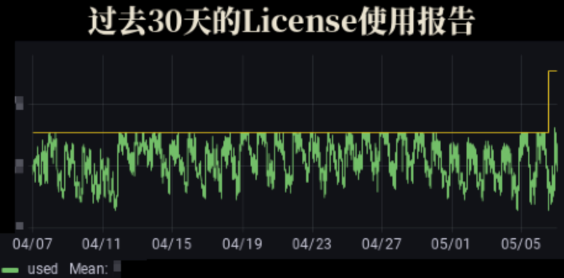
参考资料
- ImageDraw.text()锚点参数说明:https://pillow.readthedocs.io/en/stable/reference/ImageDraw.html#PIL.ImageDraw.ImageDraw.text
- 获取图片像素点,在Windows上可以使用画图打开图片,将鼠标停留在图片任意像素点,即可在左下方显示像素点的坐标位置。在MacOS暂未找到方法,欢迎留言。
Enjoy Reading This Article?
Here are some more articles you might like to read next: